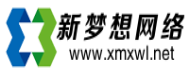云主机服务器安装php5.4
此教程适合win2003,win2008,win2012。
一、安装
http://download.west263.net/vps/php5.4_install.rar 下载解压到d:\download
然后到执行php5.4_install.bat,按照步骤输入"ok"即可。
注意:1.此安装程序支持windows2003、2008、2012系统。 2.windows2003系统php5.3和5.4不能同时存在,安装5.4会覆盖以前的5.3
二、映射
windows2003系统
1.设置iis站点,将php的指向:C:\WINDOWS\system32\inetsrv\fcgiext.dll,如图

一、安装
http://download.west263.net/vps/php5.4_install.rar 下载解压到d:\download
然后到执行php5.4_install.bat,按照步骤输入"ok"即可。
注意:1.此安装程序支持windows2003、2008、2012系统。 2.windows2003系统php5.3和5.4不能同时存在,安装5.4会覆盖以前的5.3
二、映射
windows2003系统
1.设置iis站点,将php的指向:C:\WINDOWS\system32\inetsrv\fcgiext.dll,如图

2.添加web扩展允许fcgiext.dll,然后到站点根目录下创建一个php文件写入代码:<?php phpinfo();?>.访问这个文件检测即可。
windows2008、2012系统
因我们程序里面未加入PHP5.4,单独在IIS站点上设置的话会生成web.config文件,可直接编辑IIS的配置文件
C:\Windows\System32\inetsrv\config\applicationHost.config
用记事本打开搜索站点名 xxxxxxx
找到如下节点
<location path="xxxxxxx">
<system.webServer>
...........
<handlers>
<remove name="PHP" />
<add name="PHP" path="*.php" verb="GET,POST,HEAD" modules="IsapiModule" scriptProcessor="C:\php_52\php5isapi.dll" resourceType="Either" requireAccess="Script" />
</handlers>
</system.webServer>
</location>
把<add name="PHP".......
改为
<add name="PHP" path="*.php" verb="GET,POST,HEAD" modules="FastCgiModule" scriptProcessor="D:\SOFT_PHP_PACKAGE\php_54\php-cgi.exe" resourceType="Either" requireAccess="Script" /> 即可
然后写个PHPINFO测试即可。
windows2008、2012系统
因我们程序里面未加入PHP5.4,单独在IIS站点上设置的话会生成web.config文件,可直接编辑IIS的配置文件
C:\Windows\System32\inetsrv\config\applicationHost.config
用记事本打开搜索站点名 xxxxxxx
找到如下节点
<location path="xxxxxxx">
<system.webServer>
...........
<handlers>
<remove name="PHP" />
<add name="PHP" path="*.php" verb="GET,POST,HEAD" modules="IsapiModule" scriptProcessor="C:\php_52\php5isapi.dll" resourceType="Either" requireAccess="Script" />
</handlers>
</system.webServer>
</location>
把<add name="PHP".......
改为
<add name="PHP" path="*.php" verb="GET,POST,HEAD" modules="FastCgiModule" scriptProcessor="D:\SOFT_PHP_PACKAGE\php_54\php-cgi.exe" resourceType="Either" requireAccess="Script" /> 即可
然后写个PHPINFO测试即可。
相关问题
下载此文章 (欢迎转载,请注明出处:http://www.xmxwl.net/help/member/20140603/13312.html)