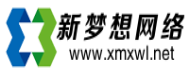西部数码虚拟主机默认首页代码
西部数码开通虚拟主机的时候,会有一个默认首页,这个首页比较简洁美观,下面说一下这个默认首页的代码:
新建一个txt文件:index.txt,然后将一下红色内容复制进去,然后再重命名为index.html即可
新建一个txt文件:index.txt,然后将一下红色内容复制进去,然后再重命名为index.html即可
<html>
<head>
<meta http-equiv="Content-Type" content="text/html; charset=gb2312">
<title>虚拟主机开设成功</title>
<style type="text/css">
<!--
table {
font-family: "Arial", "Helvetica", "sans-serif";
font-size: 9pt;
line-height: 150%;
}
-->
</style>
</head>
<body bgcolor="#F0F0F0">
<div align="center">
<table width="500" border="0" cellspacing="0" cellpadding="0">
<tr>
<td><img src="http://www.centerdns.com/errpagepic/success.gif" width="400" height="100"></td>
</tr>
<tr>
<td align="center"><table width="80%" border="0" cellpadding="10" cellspacing="1" bgcolor="#006633">
<tr>
<td bgcolor="#FFFFFF"> <P>上传文件注意事项:</P>
<BLOCKQUOTE>
<P>FTP登陆后目录结构如下:<BR>
<BR>
根目录<BR>
|- wwwroot 网站根目录,网页文件请上传到这个目录.<BR>
|- logs 网站日志文件,系统自动产生,不占用您的空间.<BR>
注意,您的网页必需存放在 wwwroot 目录下才能被访问,缺省网站的文档按优先顺序为index.htm index.php index.shtml index.php4 index.php3 index.phtml index.cgi index.html <BR>
本网页文件名为 index.html 是您的主机自动开设后系统生成的,您可以删除掉或用自己的覆盖.<BR>
推荐您使用CUTEFTP软件进行上传,<BR>
如果在上传中碰到无法列出目录等情况,请尝试着把上传软件的PASV模式关掉</P>
</BLOCKQUOTE></td>
</tr>
<tr>
<td width="100%" height="2" bgcolor="#669933"></td>
</tr>
</table></td>
</tr>
</table>
</div>
</body>
</html>
相关问题
下载此文章 (欢迎转载,请注明出处:http://www.xmxwl.net/help/host/20130502/12990.html)
- 下一篇:web.config设置默认首页
- 上一篇:成品网站管理员admin忘记密码